Introduction
In today’s digital age, parenting has evolved to encompass not only the physical well-being of children but also their online safety and digital education. As kids increasingly spend more time online, parents face the challenge of striking a balance between allowing their children to explore the digital world and ensuring their safety. This is where parental control apps like Qustodio come into play. review, we will delve deep into Qustodio, an all-in-one parental control app designed to assist modern parents in safeguarding their children’s digital experiences.
The Evolution of Parental Control Apps
Before we dive into Qustodio, it’s crucial to understand the evolution of parental control apps and the pivotal role they play in the digital age.The Digital Age Challenge
In the past, parenting primarily involved physical safety and face-to-face interactions. However, the advent of the internet and smart devices has brought a new set of challenges. Parents now need to protect their children from online threats, inappropriate content, and excessive screen time while also fostering responsible digital behavior.
The Emergence of Parental Control Apps
Parental control apps were developed in response to these challenges. They empower parents to monitor and manage their children’s online activities, allowing for a safer and more controlled digital environment. As the demand for such solutions grew, a variety of apps emerged, each offering its unique features and capabilities.
Meet Qustodio
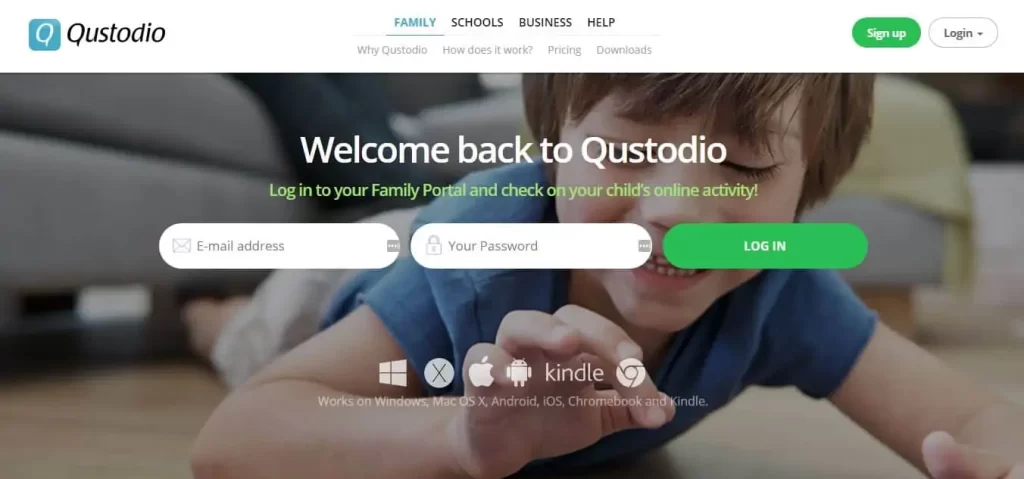
Qustodio is one of the most prominent names in the world of parental control apps. Launched in 2012, it has gained a solid reputation for its comprehensive set of features and user-friendly interface. Let’s explore why Qustodio has become a top choice for parents seeking digital parenting solutions.
Installation and Compatibility
Qustodio is compatible with a wide range of devices and operating systems, including Windows, macOS, Android, and iOS. This compatibility ensures that parents can maintain control across various devices their children may use.
The installation process is relatively straightforward, with clear instructions provided on the Qustodio website. Once installed on both the parent’s and child’s devices, the app syncs seamlessly, allowing parents to monitor and manage their child’s online activities.
User-Friendly Interface
Qustodio boasts an intuitive and user-friendly interface that caters to parents of all tech-savviness levels. The dashboard provides a quick overview of your child’s online activity, making it easy to navigate through the app’s features.
Key Features of Qustodio
Now, let’s delve into the heart of Qustodio – its comprehensive set of features designed to address the multifaceted challenges of modern parenting.
Web Filtering
One of Qustodio’s standout features is its robust web filtering capabilities. Parents can customize filters to block inappropriate content, websites, and even specific keywords. This feature ensures that children are shielded from harmful or age-inappropriate content while browsing the web.
Screen Time Management
Excessive screen time can negatively impact a child’s physical and mental health. Qustodio empowers parents to set screen time limits for different apps and devices, helping strike a balance between online and offline activities. Parents can schedule screen time, ensuring that children have designated periods for homework, play, and sleep.
Social Media Monitoring
Social media platforms are a significant part of today’s digital landscape. Qustodio allows parents to monitor their child’s social media interactions on platforms like Facebook, Instagram, and WhatsApp. Parents can receive alerts for suspicious activity, keeping them informed and vigilant.
App Blocking
Not all apps are suitable for children, and excessive app usage can interfere with academic and personal development. Qustodio enables parents to block specific apps or set time limits for their usage. This feature ensures that children can access educational apps while restricting access to distracting or inappropriate ones.
Location Tracking
Safety is a top priority for parents, and Qustodio offers real-time location tracking for added peace of mind. By utilizing GPS technology, parents can track their child’s whereabouts, helping ensure their safety when they’re not at home.
Panic Button
In case of emergencies, Qustodio includes a panic button feature that allows children to send an alert to their parents. This feature provides a quick and reliable way for children to request assistance when they feel threatened or unsafe.
Qustodio’s Pricing Structure

While Qustodio offers a free version with limited features, the Premium and Small Plan subscriptions provide access to the full suite of features and enhanced functionality. The pricing varies depending on the number of devices you wish to protect.
Premium Plan
The Premium Plan, designed for families, allows you to protect up to five devices. It offers all the core features, including web filtering, screen time management, social media monitoring, and location tracking. The Premium Plan is competitively priced, making it an attractive option for most families.
Small Plan
The Small Plan is tailored for small businesses and organizations that need to manage the digital activities of multiple users. It offers comprehensive device monitoring and management features, ensuring a safe and productive digital environment for employees.
Pros and Cons of Qustodio
To provide a balanced view of Qustodio, let’s examine its pros and cons.
Pros
- Comprehensive Feature Set: Qustodio offers a wide range of features, ensuring that parents can address various aspects of their child’s online experience.
- User-Friendly Interface: The app’s intuitive design makes it accessible to parents with varying levels of tech proficiency.
- Compatibility: Qustodio supports a broad array of devices and operating systems, ensuring seamless integration into your family’s digital ecosystem.
- Real-Time Alerts: Parents receive real-time alerts for suspicious or potentially harmful online activities, allowing them to respond promptly.
- Panic Button: The panic button feature offers an extra layer of safety for children in emergency situations.
Cons
- Subscription Costs: While the Premium Plan is reasonably priced for families, the cost can add up if you have many devices to protect.
- Limited Free Version: The free version of Qustodio has limited features, which may not provide a comprehensive solution for some users.
- Initial Setup Complexity: Some users may find the initial setup process slightly challenging, particularly if they are not tech-savvy.
Conclusion: Qustodio – Empowering Modern Parents
In an increasingly connected world, the role of parental control apps like Qustodio has become indispensable for modern parents. This comprehensive parental control solution equips parents with the tools they need to protect their children from online threats, manage screen time effectively, and foster responsible digital behavior.
Qustodio’s extensive feature set, user-friendly interface, and compatibility across devices make it a compelling choice for parents seeking a reliable and comprehensive parental control solution. While there are subscription costs associated with accessing the full range of features, the peace of mind and safety it provides for children and teenagers is undoubtedly worth the investment.
In conclusion, Qustodio stands as a valuable ally for parents navigating the complex digital landscape, allowing them to strike the right balance between the benefits and potential risks of the internet. As the digital world continues to evolve, Qustodio remains a steadfast companion, empowering modern parents to raise digitally literate and responsible children.
So, if you’re a parent of today looking to protect and guide your child’s digital journey, Qustodio may be the all-in-one parental control app you’ve been searching for. With its help, you can embrace the digital age with confidence and ensure that your child’s online experiences are safe, educational, and enriching.




